Templates enable you to manage large batch files, such as payroll, that take place on a recurring basis. (You can approve templates created by employees prior to offering access.)
- New ACH Transfer sets up a template to store the transactions basic information.
- You can import transfers from your accounting software and convert files that are not NACHA (National Automated Clearing House Association) formatted.
- The Incoming ACH option lets authorized employees search incoming transfers in real time.
Based on your selected option, the search fields on the right allow you to quickly define or filter the ACH information that you are creating, importing, reviewing or editing.
To add a new template:
- Click the Add
- Select the type of ACH the template will be used for and Submit. The form will guide you through the necessary information:
- Begin by entering the template name, the tax ID Number and the Group.
- If you are adding it to a new group select the Add Group icon and add the new group.
- Continue entering the information including:
- Which employees will be authorized to use the new template.
- The accounts funding the payroll.
- The specific account information for each employee.
As with all transfers you set up, if you’re unsure about a routing number, you can use the Find icon to quickly locate the financial institution by name and save it when ready, and you’ll see your newly created group in the list along with the new template.